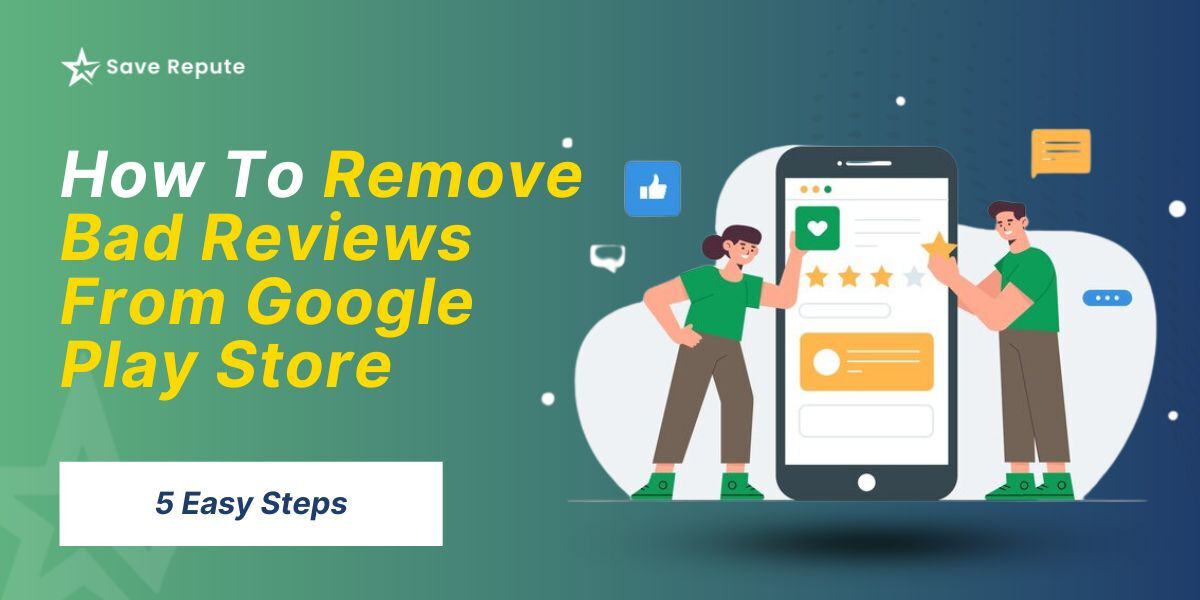Negative reviews on the Google Play Store can significantly impact your app’s reputation and downloads. Play Store reviews are often the first thing potential users see, and a string of negative comments can deter them from downloading your app.
It’s essential to address and manage these reviews effectively to maintain a positive image and ensure your app’s success.
Understanding how to remove bad reviews from Google Play Store can help mitigate their impact. While not all reviews can be removed, there are steps you can take to report inappropriate or abusive comments.
By staying proactive and responsive, you can improve your app’s rating and overall user satisfaction.
Table of Contents
Can You Remove Reviews From the Google Play Store?

Yes, you can remove Google’s bad review, but there are specific conditions under which it can be done. Google Play Store has strict guidelines, and you can’t just delete bad reviews on Google simply because they are negative.
However, if a review violates Google’s policies, such as containing inappropriate content, spam, or false information, you can report it. To do this, go to the Play Store reviews section in your Google Play Console, find the problematic review, and follow the steps to report it. Google’s team will then evaluate the report and decide if the review should be removed.
How to Remove Bad Reviews From the Google Play Store?

-
Identify the Review
Log into your Google Play Console and navigate to the “Reviews” section. Browse through the reviews to find the one you want to address. Make sure it violates Google review guidelines to qualify for removal.
-
Report the Review
Once you’ve identified a problematic review, click on it and look for the option to report it. This is the first step to removing negative reviews from the Play Store. Be sure to provide a clear explanation of why the review violates the guidelines.
-
Contact Google Reviews Support
If reporting the review doesn’t yield results, you may need to contact Google Reviews support. Provide them with details of the issue and why you believe the review should be removed. This can expedite the process of handling inappropriate reviews.
-
Remove Fake Google Reviews
If the review seems like fake negative reviews, make sure to highlight this in your report. Explain how the review does not reflect a genuine user experience. Google is particularly vigilant about removing fake Google reviews to maintain the integrity of their platform.
-
Monitor and Follow-Up
After reporting, keep an eye on the review’s status. Sometimes, it may take a while for Google to act. If there is no response, follow up with Google support to ensure they are processing your request to remove negative reviews from Google.
Can You Reset Reviews on the Google Play Store?

No, it’s not possible to reset reviews on the Google Play Store. Reviews are permanent once submitted by users, and there is no feature or option to reset or restart the review count. However, developers can manage their responses to reviews and encourage users to update their reviews based on improvements or changes made to the app.
This proactive approach can help mitigate the impact of older negative reviews over time. Regularly engaging with users and addressing their feedback can also influence the overall perception of the app.
What are the Best Practices for Managing Negative Reviews?

Managing negative reviews on the Google Play Store requires a strategic approach to maintain the app’s reputation and user trust. Here are some best practices:
- Prompt Response: Respond promptly to negative reviews with empathy and a willingness to resolve issues. Acknowledge the user’s concerns and provide solutions or offer assistance.
- Stay Professional: Maintain a professional tone in responses, regardless of the review’s sentiment. Avoid becoming defensive or engaging in arguments publicly.
- Learn from Feedback: Use negative reviews as constructive feedback to identify areas for improvement. Address common issues through app updates or communication with users.
- Encourage Positive Feedback: Engage with satisfied users to leave positive reviews. Politely ask users for feedback and encourage them to share their positive experiences on the Play Store.
- Monitor Reviews Regularly: Regularly monitor new reviews and respond promptly to both positive and negative feedback. This demonstrates active engagement and care for user experiences.
- Follow Google’s Guidelines: Adhere to Google review policies when managing reviews. Avoid attempting to manipulate reviews or incentivize positive feedback, which can lead to penalties.
Also, For a stronger app reputation, professional reputation management services can help monitor and address reviews, ensuring a positive presence on the Google Play Store.
How Much Does it Cost to Remove a Negative Review on the Google Play Store?

Removing a negative review on the Google Play Store does not incur a direct cost. Google does not charge developers or users for the process of reporting or requesting the removal of reviews. The ability to remove a review depends on whether it violates Google’s policies, such as containing spam, inappropriate content, or false information.
Developers can report such reviews through the Play Console, and Google reviews each case based on its policies before taking action. Therefore, there is no financial cost associated with requesting the removal of a negative review on the Google Play Store.
Conclusion
Managing and addressing bad reviews on the Google Play Store is crucial for maintaining a positive app reputation. By promptly responding to feedback, following Google’s guidelines for review removal, and engaging constructively with users, developers can mitigate the impact of negative reviews.
This proactive approach not only helps in resolving immediate concerns but also contributes to long-term reputation repair efforts. By fostering a transparent and responsive environment, developers can enhance user trust and satisfaction, ultimately leading to improved app performance and user retention on the Google Play Store.