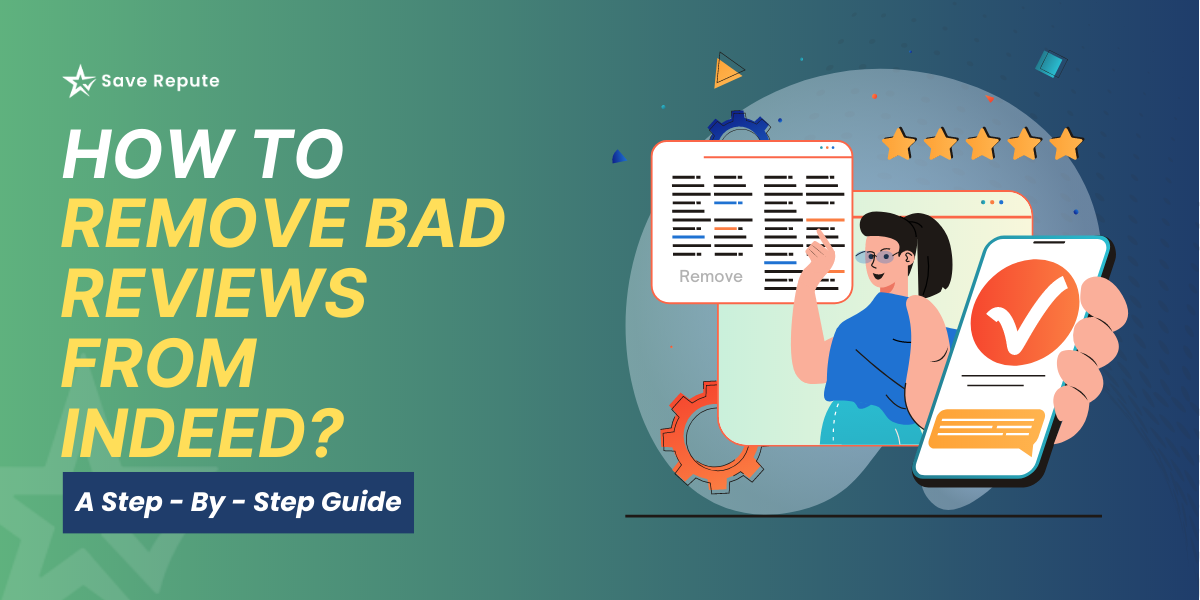Online reviews are important for a company’s reputation. Indeed, a popular job search website lets employees share their experiences by leaving reviews. While this helps job seekers, sometimes negative or unfair reviews can hurt a business. If you want to remove bad reviews from Indeed, this guide will explain different ways to do it and how to protect your online reputation.
As a brand or business owner, How do you Deal With Negative Reviews From Indeed? – worry not!
I’ll guide you on how to remove bad reviews from Indeed.
Table of Contents
Can You Remove Negative Reviews from Indeed?
Yes and no. Employers cannot delete reviews on Indeed themselves. However, if a review goes against Indeed’s guidelines, you can report it and ask for its removal. If the review follows the rules, you might need to focus on other ways to manage your reputation and reduce the effect of negative feedback.
Why are reviews indeed critical?
Indeed reviews are crucial because they serve as a digital mirror reflecting the reality of a company’s work environment. It helps job seekers to make informed decisions for jobs. These reviews often reveal aspects of the company culture, management style, compensation, work-life balance, and growth opportunities that should be presented in job descriptions or interviews.
Indeed reviews significantly impact employers’ branding and ability to attract top-tier talent. Positive reviews can amplify their reputation and showcase the positive importance of the workplace. Negative reviews can be damaging if not appropriately addressed, but they can also be an opportunity to demonstrate commitment to improvement to potential candidates. Ultimately, Indeed reviews are a vital aspect of the modern recruitment landscape.
4 Steps to Remove Bad Reviews from Indeed
Removing negative reviews on Indeed is challenging, but it is possible. You can pursue these steps:
1. Review Indeed’s Guidelines
Indeed has strict content policies that all reviews must follow. Reviews that contain the following violations may be eligible for removal:
- False or misleading information
- Defamatory language
- Hate speech or discrimination
- Profanity or offensive content
- Reviews from non-employees or fake accounts
- Confidential company information
Before reporting a review, carefully check if it breaches any of these guidelines.
2. Flag the Review for Removal
If a review violates Indeed’s policies, follow these steps to report it:
- Go to your company’s Indeed profile
- Find the negative review
- Click on the “Report” button
- Provide a reason for your report
- Submit your request
Indeed’s team will check the reported review. If it breaks their rules, they will take it down. This might take a few days.
3. Contact Indeed Support
If the review is not removed after some time, you can reach out to Indeed’s customer support. Explain why the review is unfair and share any proof you have.
4. Respond Professionally to Negative Reviews
If the review does not violate Indeed’s policies and remains published, responding professionally can help manage your company’s reputation. Here’s how:
- Acknowledge the concern: Show that you value employee feedback.
- Remain professional: Avoid emotional or defensive responses.
- Provide solutions: If applicable, offer to address the issue internally.
- Encourage direct communication: Suggest that the reviewer contact HR or management to resolve concerns.
A well-crafted response can demonstrate that your company cares about its employees and takes feedback seriously.
You may be interested in reading: How to Remove Info from PacerMonitor
How to Handle Fake Reviews on Indeed
Sometimes, competitors or disgruntled individuals may post fake negative reviews. Here’s how to deal with them:
- Look for inconsistencies: Fake reviews often lack specific details or use generic wording.
- Compare with employee records: If you suspect the reviewer was never employed by your company, mention this when reporting the review.
- Gather evidence: If you can prove the review is false, provide supporting documentation when reporting it to Indeed.
Tips to Preventing Negative Reviews on Indeed
The best way to manage your Indeed reputation is to prevent negative reviews in the first place. Here are some proactive steps:
1. Foster a Positive Work Environment
Happy employees are less likely to leave bad reviews. Focus on improving workplace culture, communication, and employee satisfaction.
2. Encourage Positive Reviews
While you cannot ask employees to leave positive reviews in exchange for incentives, you can encourage honest feedback from satisfied employees.
3. Address Employee Concerns Early
If employees feel heard and valued, they are less likely to express their frustrations online. Conduct regular surveys and open forums to address workplace issues.
4. Monitor Your Online Reputation
Regularly check your company’s Indeed page to stay updated on new reviews. Quick responses to negative reviews can minimize damage to your reputation.
What If You Can’t Remove the Negative Review?
If a negative review remains despite your efforts, you can still manage your online reputation by:
- Encouraging more positive reviews to outweigh the negative ones.
- Highlighting positive company culture on other platforms such as LinkedIn and Glassdoor.
- Showcasing testimonials from satisfied employees on your website and social media.
you might want to read: What are Verified Reviews
Wrapping Up
Negative reviews on sites like Indeed will always annoy you but don’t let that define your company’s overall reputation. Well-understanding Indeed policies, appropriately reporting reviews, responding in a professional mind, and preemptively managing employee satisfaction shall minimize the potential ramifications of negative reviews.
If you would like to enlist professional reputation management services, consult a pro to revamp your company’s online presence into a constructive employer brand.
Would you like assistance in managing your Indeed profile? Contact us today to learn how we can help!
FAQs
Can a company delete a review on Indeed?
No, companies can’t delete reviews. They can flag reviews that they believe violate Indeed’s guidelines and Indeed will evaluate the flagged reviews.
Can employers remove Indeed reviews?
Employers cannot directly remove reviews. If they believe a review is inappropriate or violates Indeed’s guidelines, they can report it to Indeed to assess.
Can employers give you a bad review on Indeed?
No, Indeed is not designed for employers to review employees; it’s a platform for employees to share their experiences and reviews about employers.
How to respond to negative reviews on Indeed?
Through their employer accounts, companies can directly respond to reviews. The key is to be professional, acknowledge the issue, and mention any corrective measures taken.
Why can’t I see reviews on Indeed?
If you can’t see reviews, it could be because they are yet to be reviewed, or Indeed may have removed them due to violating their guidelines.
Can you flag reviews on Indeed?
Yes, any user can flag a review on Indeed if it’s believed to be violating the platform’s guidelines. Indeed’s content moderation team evaluates flagged reviews.
Can Indeed reviews be traced?
Reviews on Indeed are typically anonymous to the public. However, Indeed may have access to the account information of the reviewer for internal purposes or if legal issues arise.
Can you be sued for leaving a bad review on Indeed?
If the review contains truthful, personal experience, it’s typically protected. However, posting false, defamatory, or malicious Content Creation could have legal implications.