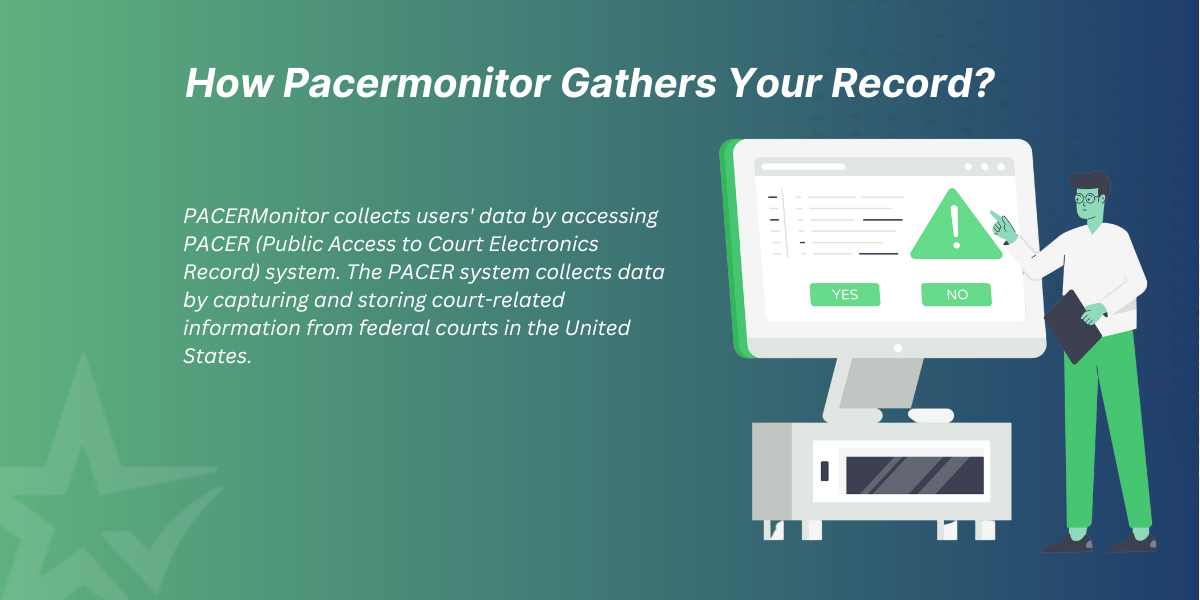In a world where personal data protection has taken center stage, securing your privacy has become a top priority. Many sites are available online that may have your personal court records; one of them is PacerMonitor. Any user can access this record and use this information illegally. If you’re seeking to ensure the safety of your data, this excellent guide is for you.
In this blog, I’ll guide you step by step on how you can remove personal information from PacerMonitor and provide you with valuable information about PacerMonitor. So stay connected!
What is a PacerMonitor?
PacerMonitor is a Federal Court case tool that only gives access to federal court cases. It doesn’t provide access to state cases like UniCourt. It collects information from the Pacer system, a court records database. This information is then organized and available for users in an easy-to-use format.
PACER Monitor allows users to search for specific court cases, parties, or keywords and receive alerts when new documents or updates are added to those cases. It helps people stay informed about the progress of court cases they are interested in. However, publicly available data can expose you to potential risks, making it crucial to assess the need for information removal.
How Do I Remove Information From My PacerMonitor?
If you proceed with the removal process, ensure your information is on the website. To do this, follow the below steps.
- Go to the PacerMonitor official website.
- Conduct thorough research by entering a party number and case detail. If you find your record, go and remove the information.
- Research PACERMonitor’s policies and procedures to gain insights into the information removal process.
- Gather the necessary information pertaining to your case or data, including case numbers or relevant court documents.
- Prepare the required documents and identification to support your information removal request effectively.
- Initiate the removal process through PACER or the appropriate channels, adhering to the specific guidelines provided.
- Stay proactive by following up on your removal request and monitoring its progress to ensure a successful outcome.
How Pacermonior Gathers Your Record?
PACERMonitor collects users’ data by accessing PACER (Public Access to Court Electronics Record) system. The PACER system collects data by capturing and storing court-related information from federal courts in the United States. When court documents are filed with these federal courts, they become part of the public record. When a record is maintained in the pacer system, the PACERMonitor automatically fetches the data. It provides users with searchable and accessible court records on their platform.
How To Remove PACERMonitor Court Records From Google?
PACERMonitor records are being indexed by Google, which can ruin someone’s reputation. So, it’s crucial to remove your data from Google search results. When your data is removed from PACERMonitor, you can submit a request to Google for the removal of the corresponding URLs from their search index. Google provides a “Legal Removal Requests” page where you can make such requests. However, remember that Google considers various factors when evaluating removal requests, including legal obligations, public interest, and the impact on individual privacy.
you might want to read: What is Reputation Defender
Additional Strategies For Securing Your Online Privacy
When you remove information from PACERMonitor and Google, improving your online privacy is essential too.
Consider implementing the following strategies:
- You need to review and adjust your privacy settings on all social media platforms and other online accounts regularly.
- Take proper caution when sharing personal information online, especially in public forums or unfamiliar websites.
- Utilize privacy-enhancing tools such as virtual private networks (VPNs), encrypted messaging apps, and secure email providers.
- Stay informed about emerging data privacy regulations and news to adapt your privacy practices accordingly.
Conclusion
Preserving your personal privacy in the digital realm demands proactive efforts. By understanding and executing the steps mentioned in this guide, you can control your online presence and protect your sensitive information from PACERMonitor. Do you want to remove your data from PACERMonitor? Contact Us TOday!