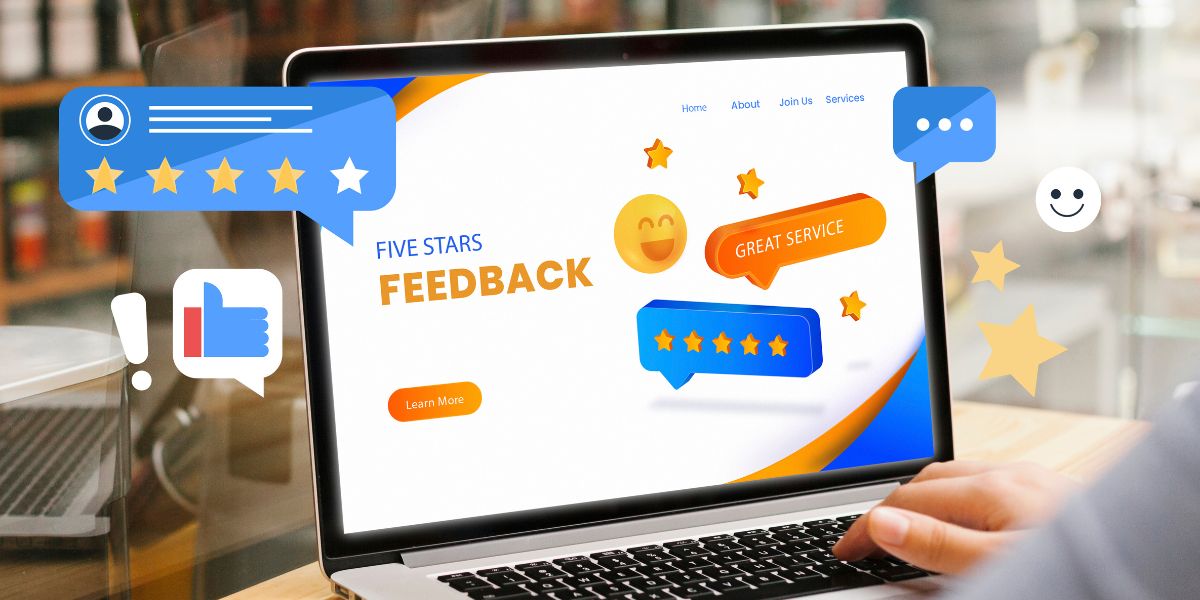Does somebody place a negative review about your product which hurts your image on such a reputable platform?
It’s common for people or your competitors to leave an Amazon fake negative reviews about your brand so that they enjoy a positive image, and get more customers on their page.
But it’s also true that customers value product quality more than reviews if they’re your older customers. Besides this, you may want to know how to remove my Amazon reviews that don’t contain any positive value as soon as possible.
Don’t worry, in this blog post, we’ll guide you through how to remove a review from Amazon to enjoy a good reputation online.
Can You Remove Customer Reviews From Amazon?
It’s true that Amazon doesn’t remove customer product reviews directly until it breaches its specific guidelines. There are certain circumstances where you can report bad Amazon product reviews, and they consider this request. Not all requests are taken into consideration by this platform.
For instance, if somebody uses inappropriate content, such as personal attacks, irrelevant information, or offensive language, you can report it to Amazon for evaluation.
If you think that the review is fake or biased you can then submit a request for removal citing your valid reason.
Additionally, familiarize yourself with Amazon’s remove review policy so that you can understand the nature of the request that is acceptable on it.
How Do You Remove a Bad Review on Amazon?
Amazon remove reviews isn’t a straightforward process because it has strict policies in place to maintain the authenticity and integrity of reviews. However, if you believe a review violates Amazon’s guidelines, you can request its removal. Here’s how you can do it:
Step 01: Log In to Your Account
Access your Amazon account. If you’re a seller, log in to your Seller Central account.
Step 02: Navigate to the Review
- If you’re a customer, go to the product’s detail page where the review is posted.
- If you’re a seller, you can view the reviews from your Seller Central dashboard under the “Customer Feedback” section.
Step 3: Evaluate the Review
Before proceeding, ensure the review violates Amazon’s community guidelines. Reasons for removal could include the use of obscene language, promotional content, personal information, or if the review is about a different product.
Step 04: Report the Review
- For Customers: Click on the “Report Abuse” link next to the review.
- For Sellers: Use the “Report a violation” option in your Seller Central account by providing the Amazon review link and explaining how it violates the guidelines.
Read More: How To Remove A Bad Review From A Facebook Business
Step 05: Fill Out the Form
Provide a reason for the report, detailing why you believe the review should be removed according to Amazon’s policies.
Step 06: Submit the Report
After filling out the form, submit your report to Amazon. Amazon will then investigate the review.
Step 07: Wait for Amazon’s Decision
If Amazon finds that the review indeed violates its guidelines, it will remove the review. This process may take a few days.
Step 08: Follow Up
If the review remains and you strongly believe it violates guidelines, or if it’s particularly damaging, consider contacting Amazon support directly for further assistance.
How Do I Contact Amazon to Remove a Review?
To start with, make sure you sign in to your Amazon account for you to be able to get in touch about removing a review. In case you are a seller, log into your Seller Central account.
Pick out the assessment you wish to report and if you were a buyer click on “Report Abuse”, otherwise click on “Report a violation” if you were a seller.
Choose the justification behind which it should be deleted for example offensive or irrelevant thereafter submit your report. This request will then be looked at by Amazon and they will decide whether or not they will delete it from the website.
If it is still there and you would like it erased then there might be a reason that Amazon disabled the reviews section. If not you can get in touch with their customer support department directly.
Does Amazon Delete Negative Reviews?
Amazon doesn’t delete negative reviews because they’re negative, instead, it keeps all the reviews either positive or negative, for customers’ credibility. For instance, if a product page contains both positive and negative reviews then it seems a natural product page that buyers or costumes can trust. Amazon only deletes reviews if the review breaches its community guidelines such as using offensive language, personal attack, or such things.
Can You Edit the Amazon Review?
Yes, you can easily edit a review on Amazon that you just posted. Here’s how you can do that!
- Log in to your Amazon account through which you have just posted a review.
- Now go to your profile and click on the “Accounts & Lists” option at the top of the Amazon homepage.
- Scroll through the profile to edit the review. Alternatively, you reached where you placed the review.
- Now click on the review to open it and then edit the review. You have both options to review either text and star rating.
- Once after the change, click on the submit button, and your review will be updated.
How to Remove Feedback on Amazon as a Buyer?
If you’re a buyer and want to remove feedback on a specific Amazon product then here are the steps you need to follow:
- Log in to your Amazon account to which you leave feedback.
- Now click on the “your orders” section. This option is under the “Accounts & lists” dropdown menu on the Amazon homepage.
- Now search for the order from which you want to remove feedback. You can use the search button if there is a list of orders.
- Click on the three-dotted option to expand the view, here you will find more details including the feedback you left.
- If Amazon permits the removal of feedback, there will be a delete or cancel option to remove it permanently.
How to Remove Seller Feedback on Amazon?
If you want feedback on Amazon, then here are the steps that you need to follow:
- Login to your seller’s Amazon account.
- Now head over to the feedback manager option and find the option “performance” under the dropdown menu.
- Now identify the feedback in questions.
- If you think that this feedback violates the Amazon guidelines then you can report this feedback, by clicking on the “report a violation” link option to remove that feedback.
How Professional Reputation Repair Services Can Help You Reclaim a Positive Image on Amazon?
After such a bad reputation on Amazon, you might want to reclaim your positive image. It would be difficult to get it solely until you have the right approach, skill, or strategies. That’s where the services of professional reputation repair agency come into the picture.
You can search for nearby agencies in your area and get a quote from them by systematically addressing negative images and improving your overall page performance. They have the proper know-how to get the desired image on Amazon after a bad image.
Conclusion
Removing a review from Amazon is not always a straightforward process, as there are specific guideline procedures that everyone must follow. Professional agencies who are experienced in repairing negative images to positive ones can be a great source to connect with them, streamline your process of positive reviews, and get back your customers.